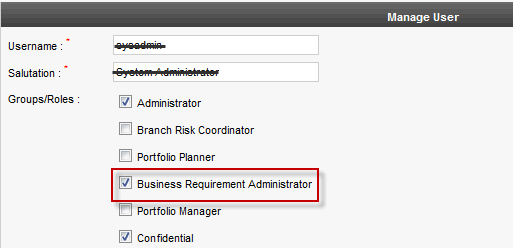
In order to configure the Business Requirement module, you should have the Administrator permissions. Once you are a Business Requirement administrator, a new tab will appear in the Administration area allowing you to configure this module.
You can give administrator permission to an user by ticking the Business Requirement Administrator tick box in Administration > Planning Admin > Staff Management > Manage User area.
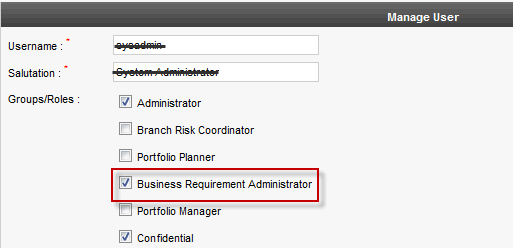
Once this permission is given, a new tab will appear in the administration area as shown below. This will be explained in the Administration > Requirement Admin area.
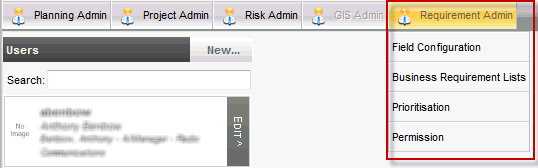
Copyright © 2014-2015 CAMMS Online Help. All rights reserved.
Last revised: November 26, 2017