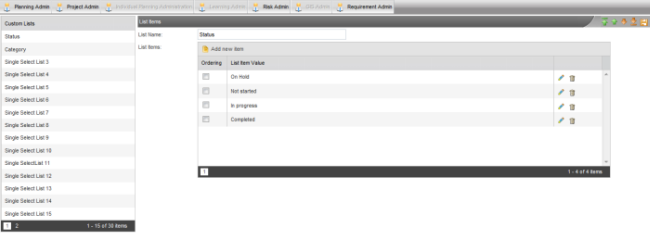
The requirement administrator can configure items to the list field through this tab. You will have 20 single select and 10 multi select list fields on the left hand panel. Simply, click on the 'Add new item' button in order to add a new item to the selected list field. You will have the option of ordering, editing and deleting using the options given for each field.
The ordering option is similar to that of Field configurations. Tick the ordering option and use the ‘ordering options’ given on the top right corner to move up and down and click on ‘save’ button.
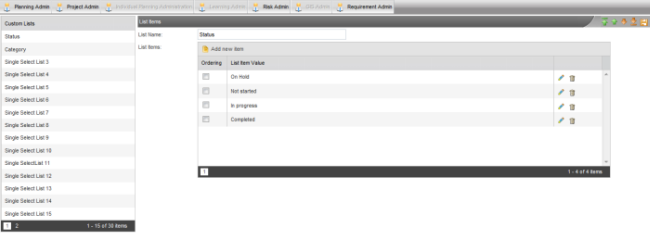
Copyright © 2014-2015 CAMMS Online Help. All rights reserved.
Last revised: November 26, 2017