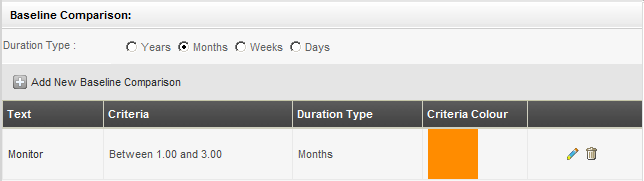
The Baseline Comparison setting allows an IPM Administrator to define the baseline comparison criteria which is essential in evaluating revision of the task date.
STEP 1: Go to Framework> Project Settings> Baseline Comparison.
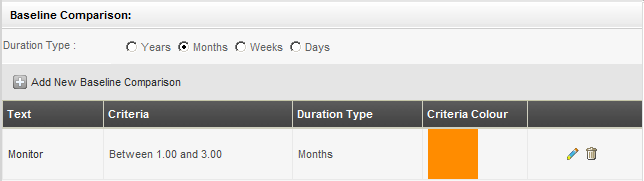
STEP 2: Click 'Add new Baseline Comparison'.
STEP 3: Specify the following details.
|
Field |
Description/Instruction |
Mandatory/Optional |
|
Project Task Criteria Name |
Name of the project task criteria |
Mandatory |
|
Calculation method |
Dropdown allows selection of the calculation option. Available calculation options are:
|
Mandatory |
|
Min Value |
Sets the minimum value for a particular option |
Mandatory |
|
Max Value |
Sets the maximum value for a particular option |
Mandatory |
|
Criteria colour |
Click 'Edit' ( |
Mandatory |
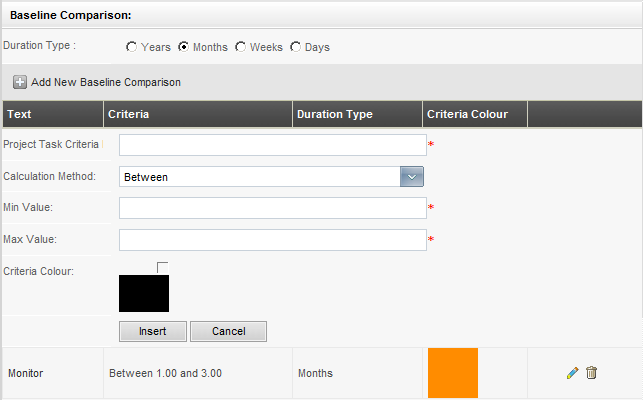
STEP 4: Click Insert to add the new baseline comparison.
|
|
Baseline value = Action Completion Date - Revised Action Completion date |
STEP 5: Use the 'Edit' option to modify the baseline comparison details. All the fields can be modified.
STEP 6: Use the 'Delete' option to remove any baseline comparison criteria.
Copyright © 2014-2015 CAMMS Online Help. All rights reserved.
Last revised: November 26, 2017