
This area allows you to define the KPI Benchmark fields.
Go to Planning & Metrics > Administration > Planning Configuration > KPI Benchmarking Field Settings

If you wish to tag Benchmarks that you have created in this section to a KPI then within the KPI Update page carry out the following process to tag Benchmarks. A tick box titled "Show Additional Benchmark Fields" will appear at the bottom of the KPI details page. Once ticked, the KPI Benchmark Fields table will appear allowing you to add up to four KPI Benchmark fields that were predefined in the "KPI Benchmark Fields Settings" area.
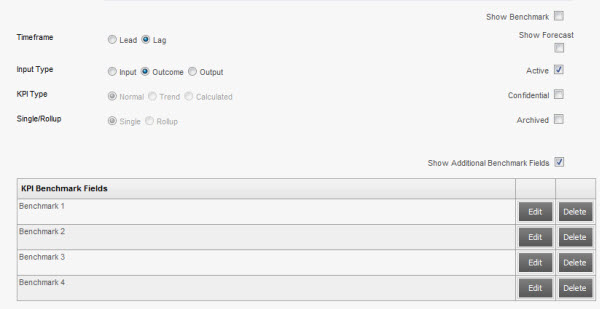
|
|
This is an optional feature which can be activated or deactivated by CAMMS upon request. A cost may be associated with this activation. Please contact the CAMMS Helpdesk for more information. |
Copyright © 2014-2015 CAMMS Online Help. All rights reserved.
Last revised: November 26, 2017